Charge and use the SolarCell Remote of your Samsung QLED TV

Disposable batteries are not the best for the environment, but your 2021 or newer Samsung QLED TV’s remote doesn’t need them. Instead, it includes a solar panel for convenient charging, whether you are indoors or outdoors. Plus, the SolarCell Remote is made using recycled materials, making it even more eco-friendly! And of course, the SolarCell Remote comes with several smart features, like a built-in microphone for use with a voice assistant, so it is innovative in more ways than one.
Note: The SolarCell Remote is made from 24% recycled materials. The provided information refers to 2021, 2022, or 2023 Samsung QLED TVs sold in Canada. To access our network-based smart services, a Samsung Account is required. However, if you choose not to log in to a Samsung Account, your access will be limited to terrestrial TV (applicable to devices with tuners only) and external devices connected via HDMI.
Since it does not use alkaline batteries, you will need to occasionally recharge your SolarCell Remote. There are two ways to do it: with the solar panel or with a USB-C cable.
Through the solar panel
When you think of “solar” energy, you probably think of sunlight. While your SolarCell Remote can be charged outside in the sun, it can also be charged with your indoor lights! The remote’s solar panel is effective enough to run on electric lights, such as standard light bulbs.

To charge the remote with solar energy, simply set the TV remote down with the solar panel facing up. You can do this in your living room while your lights are turned on, or you can place it near a window where it will soak in natural sunlight.
With a USB-C cable
If the remote’s battery ever completely depletes and you need to charge it right away, you can use a standard USB-C charging cable.

Plug one end of the cable into the remote’s charging port, and then plug the other end into a port on the TV or into a Samsung wall charger adapter. You can also use your Samsung phone charger.
In addition to being eco-friendly, your SolarCell Remote comes with all kinds of high-tech features! It can use Bixby or Alexa voice assistants. There are also specially designated buttons for Netflix, Prime Video, and more.
The SolarCell Remote can perform traditional remote functions as well:

- To adjust the volume, press the Volume button up or down.
- To mute the volume, press the Volume button once. To unmute, press the Volume button again.
- To change the current channel, press the Channel button up or down.
- To open the channel guide, press the Channel button once.
Remotes are not sold on Samsung.com; they are instead available on our parts website, Samsung Canada Parts. There are many models of remotes (all with slight variations), but you can find the exact remote your Samsung TV came with by searching for your model number and then scrolling through the list until you see the remote.
If you need help finding your model number, you can use the model number tool on our Support Site or check out our guide to TV model numbers.

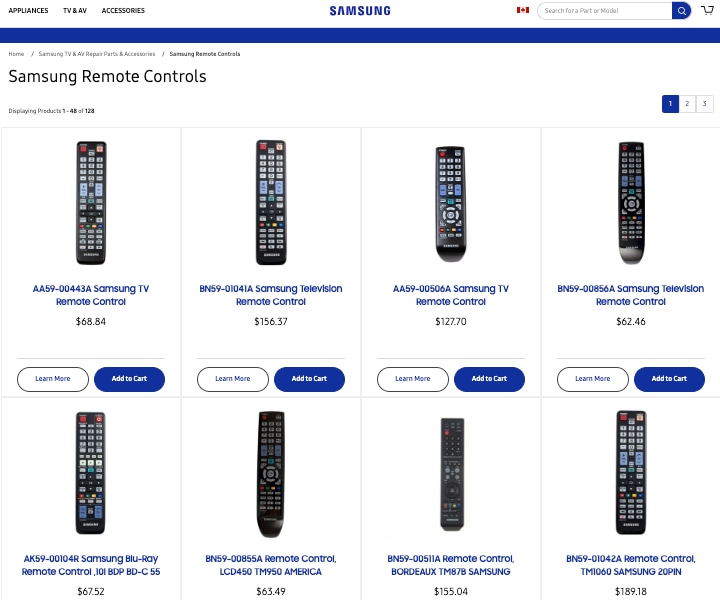
You can also simply purchase an alternative remote. Remotes can vary in price for different models; however, our IR remotes work with all of our TVs and projectors. In other words, you can pick any IR remote you like, and it will work, even if your model isn't listed as compatible with that remote.
Because of this, we recommend the model # BN59-01301A as a replacement remote. This is one of the newer and cheaper models and offers basic functionality, if that's all you need.


Thank you for your feedback!
Please answer all questions.
The coding for Contact US > Call > View more function. And this text is only displayed on the editor page, please do not delet this component from Support Home. Thank you
